Best SEO Themes for Shopify: Top Picks to Boost Visibility and Performance
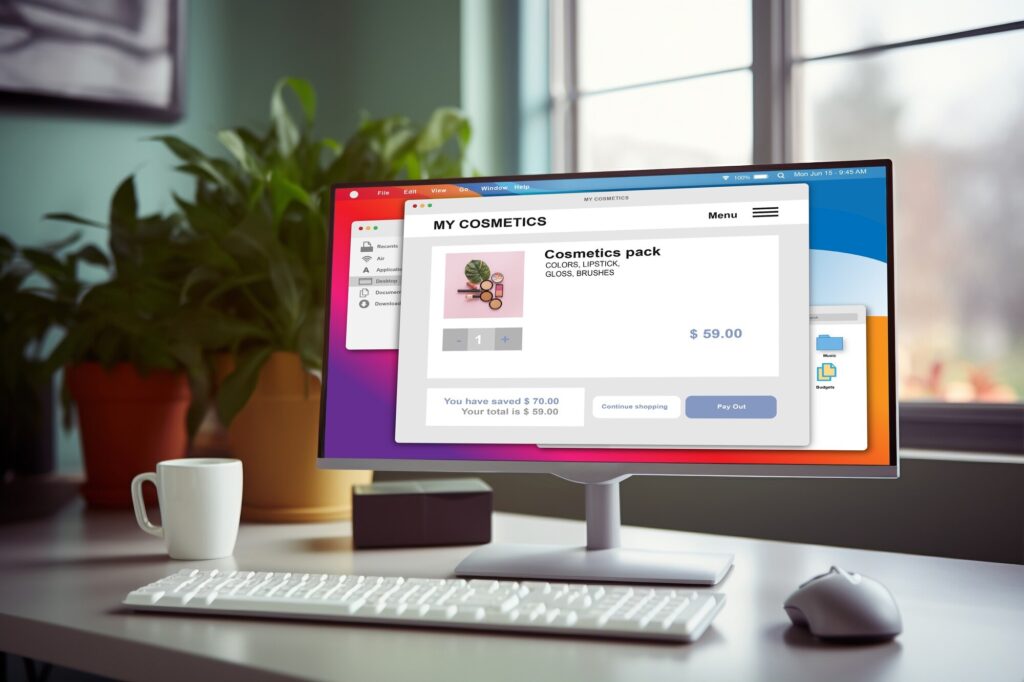
best seo theme for shopify
Best SEO Themes for Shopify: Enhance Your Store’s Visibility and Drive Traffic
Selecting the right Shopify theme is a crucial decision for e-commerce store owners, especially when it comes to improving search engine optimization (SEO). A well-designed theme with SEO-friendly elements can boost your store’s search rankings, enhance user experience, and drive more organic traffic. This blog will explore some of the best SEO themes available for Shopify, helping you to make an informed choice for your business.
Why SEO Matters for Shopify Themes
A Shopify theme impacts more than just the appearance of your store; it also affects page load speeds, mobile responsiveness, site structure, and overall user experience—all of which are essential for SEO. The best SEO themes incorporate features like:
- Fast Loading Speed: Google considers page speed a ranking factor. A fast theme ensures visitors have a smooth experience.
- Mobile Responsiveness: With mobile commerce on the rise, a mobile-friendly theme is essential to rank well and engage users on all devices.
- SEO-Friendly Structure: Themes with clean, well-organized code and a clear hierarchy make it easier for search engines to crawl and index your site.
- Rich Snippets Support: Rich snippets add valuable information to search results, enhancing click-through rates.
Top SEO-Friendly Themes for Shopify
Here’s a rundown of some of the best SEO themes for Shopify that can help improve your store’s visibility and performance.
1. Debutify
- Overview: Debutify is popular for its speed, SEO-friendly features, and user-centric design. This theme offers both free and paid versions, with numerous customization options.
- SEO Features: Fast loading, clean code, mobile responsiveness, and built-in SEO settings.
- Notable Benefits: Easy-to-navigate layout, user-friendly interface, and support for advanced features like upsells and cross-sells, which improve conversion rates.
2. Turbo by Out of the Sandbox
- Overview: Turbo is a premium Shopify theme known for its high-speed performance and versatility, making it ideal for larger stores and SEO-conscious business owners.
- SEO Features: Fast loading, lazy loading images, advanced product filtering, and a responsive design.
- Notable Benefits: Turbo is designed for speed and performance, with various layout options and optimization for large catalogs. Its mobile-first design makes it ideal for attracting mobile shoppers.
3. Booster Theme
- Overview: Booster Theme is an all-in-one Shopify theme focused on improving conversions and SEO. It includes several in-built features to enhance user experience and boost rankings.
- SEO Features: Optimized speed, image optimization, structured data (rich snippets), and integrated sales-boosting tools.
- Notable Benefits: Includes tools like countdown timers, upsell prompts, and trust badges, which enhance conversion rates alongside SEO.
4. Impulse by Archetype Themes
- Overview: Impulse is a visually stunning, SEO-optimized theme ideal for brands looking to showcase high-quality images and storytelling.
- SEO Features: Clean code, responsive design, fast load times, and compatibility with SEO apps.
- Notable Benefits: Impulse supports full-width images and customizable sections, allowing brands to create a unique and professional look.
5. Shoptimized
- Overview: Shoptimized is designed with SEO and conversion rate optimization in mind, offering several features to boost sales and visibility.
- SEO Features: Fast loading speed, mobile optimization, structured data for rich snippets, and various SEO settings.
- Notable Benefits: The theme is conversion-focused, with built-in tools like urgency timers, countdown clocks, and trust badges, enhancing both SEO and user engagement.
6. Streamline by Archetype Themes
- Overview: Streamline is known for its mobile-first design and unique layout, making it ideal for brands targeting mobile shoppers.
- SEO Features: Mobile optimization, clean code structure, and built-in SEO tools.
- Notable Benefits: Streamline has a dynamic layout with a focus on mobile experience, offering a unique, visually engaging way to display products and stories.
7. Prestige
- Overview: Prestige is a premium theme suited for luxury brands and high-end stores, combining elegance with SEO optimization.
- SEO Features: Optimized for speed, responsive design, and supports structured data.
- Notable Benefits: Prestige’s luxurious design makes it ideal for brands wanting to make a memorable first impression while ensuring SEO-friendly functionality.
How to Choose the Best SEO Theme for Your Shopify Store
When selecting an SEO theme, consider the following tips:
1. Test Speed Performance
Use tools like Google PageSpeed Insights to test a theme’s load speed. Faster themes will help improve user experience and rankings.
2. Check Mobile Compatibility
Ensure that the theme is fully responsive and looks good on mobile devices. Google prioritizes mobile-friendly websites, so this is crucial.
3. Look for Structured Data Support
Structured data (or schema markup) helps search engines understand your site’s content better and increases the chances of appearing in rich snippets.
4. Consider Customization Options
Choose a theme that allows you to add meta titles, descriptions, and other essential SEO tags. This flexibility can make a significant difference in your on-page optimization.
5. Read Reviews and User Feedback
Before committing, read user reviews to gauge how the theme performs in real-world scenarios. Other users’ experiences can provide valuable insights.
Additional SEO Tips for Shopify
Once you’ve selected an SEO-friendly theme, consider these extra steps to improve your Shopify store’s SEO:
- Optimize Product Descriptions: Use relevant keywords naturally in product descriptions.
- Image Optimization: Compress images for faster loading and add alt text for better SEO.
- Create an XML Sitemap: Submit your store’s sitemap to Google to improve indexing.
- Use SEO Apps: Shopify has various SEO apps that can enhance your on-page SEO, track keyword rankings, and more.
Final Thoughts
Selecting the best SEO theme for your Shopify store is a foundational step in building a successful e-commerce website. An optimized theme, combined with SEO best practices, can make a significant difference in your store’s performance, visibility, and user experience. With the right theme, you’ll be well-positioned to drive traffic, engage users, and increase conversions in a competitive marketplace.





