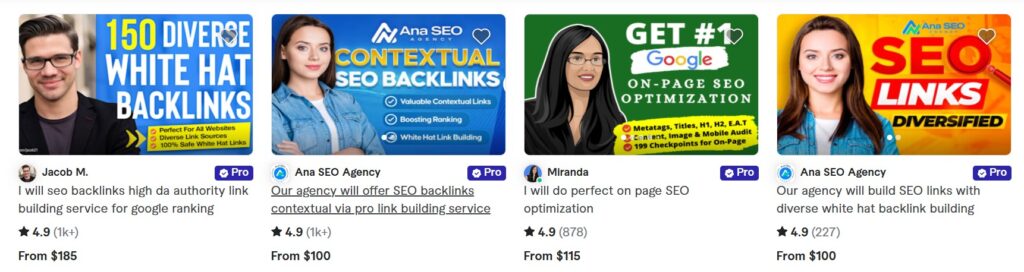In today’s digital-first world, understanding Search Engine Optimization (SEO) is essential for anyone aiming to grow their online presence. Whether you’re a student preparing a project or a marketer presenting to clients, creating an effective SEO PowerPoint presentation can make a significant impact. Here’s how to craft an engaging, informative, and visually appealing SEO PPT.
1. Understand Your Audience
Before diving into content creation, think about your audience. Are they beginners learning SEO for the first time, or are they professionals looking for advanced strategies? Tailoring your presentation to their knowledge level ensures clarity and relevance.
- For Beginners: Focus on the basics—what SEO is, why it matters, and its key components.
- For Advanced Users: Dive deeper into technical SEO, analytics, and current trends.
2. Outline Key SEO Topics
To structure your presentation effectively, break it into clear sections. Here are some must-have topics:
- What is SEO?
Introduce the concept of SEO and its importance in driving organic traffic. - Types of SEO
- On-Page SEO: Keyword research, content optimization, meta tags.
- Off-Page SEO: Link building, social signals, brand mentions.
- Technical SEO: Website speed, mobile-friendliness, structured data.
- How Search Engines Work
Briefly explain crawling, indexing, and ranking. - SEO Tools
Recommend tools like Google Analytics, Ahrefs, and SEMrush. - SEO Best Practices
Share actionable tips like using long-tail keywords, optimizing images, and creating quality content.
3. Use a Visual and Interactive Approach
PowerPoint presentations are as much about visuals as they are about content. Make your SEO slides dynamic with the following:
- Infographics: Represent processes like keyword research or SEO audits visually.
- Charts and Graphs: Use these to showcase trends, analytics data, or search rankings.
- Icons and Images: Simplify complex ideas with relevant visuals.
Tip: Avoid clutter by sticking to minimal text per slide. Focus on bullet points and expand verbally during the presentation.
4. Focus on Practical Examples
Make your presentation relatable by including examples of real websites that benefit from SEO. Show:
- A case study of improved rankings after implementing SEO strategies.
- Examples of optimized meta titles and descriptions.
- Screenshots of SEO tools and how they are used.
5. Include Actionable Takeaways
Conclude each section with actionable tips. For example:
- On-Page SEO: “Always include your target keyword in the first 100 words.”
- Off-Page SEO: “Focus on building backlinks from authoritative websites.”
6. Keep Up with Trends
SEO evolves constantly, so your presentation should reflect the latest trends:
- Voice search optimization.
- AI-driven tools like ChatGPT for content creation.
- Core Web Vitals and their impact on rankings.
Incorporating recent updates will demonstrate your expertise and keep your audience engaged.
7. End with a Q&A Slide
Wrap up your presentation with a slide inviting questions. This not only encourages engagement but also ensures your audience leaves with a clear understanding of the topic.
Conclusion
Creating a Search Engine Optimization (SEO) PowerPoint presentation doesn’t have to be daunting. With a structured approach, visual aids, and up-to-date information, you can deliver a presentation that educates, engages, and inspires your audience to leverage SEO effectively.